How to add documents in digilocker
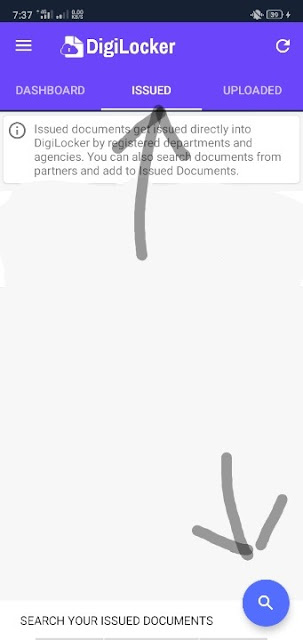
How To Use Digi Locker Advantages of digi locker Do not be afraid to lose the document. Anytime you will see your document in your mobile and get pdf file. 1. Add licence in digi locker: Download digi locker application from play store. First sign up with your mobile number or email address. For exiting user first login digi locker application. In second step first click on ISSUED and then SEARCH OPTION. Then click on search document and write TRANSPORT DEPARTMENT, GUJARAT. And select DRIVING LICENCE option. Your name and your birth date will come from your mobile number. And write DL NO. and your father name. Click on small box for provide your document. Click on Get document. Now seen your driving licence in digi locker. Under New vehicle act your driving licence is Mandatory. 2. Add your RC Book: Same process for add RC Book. Click on ISSUED and SEARCH OPTION. In search bar , search TRANSPORT DEPARTMENT, GUJARAT. Select REG...





